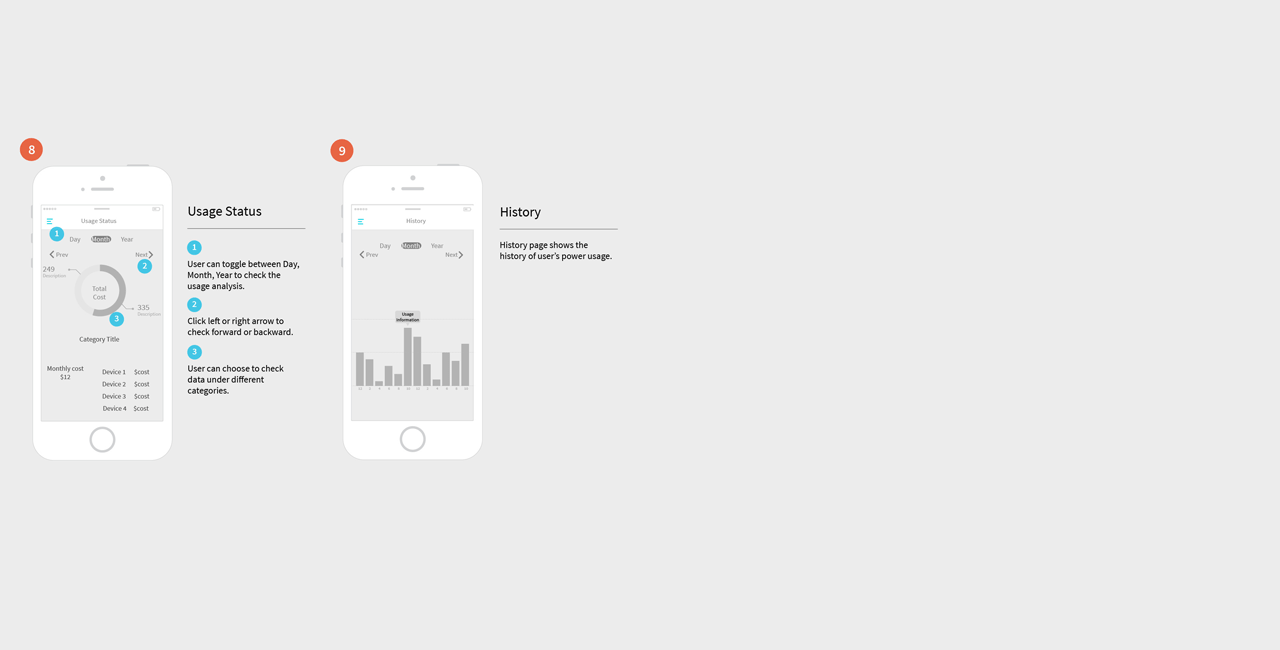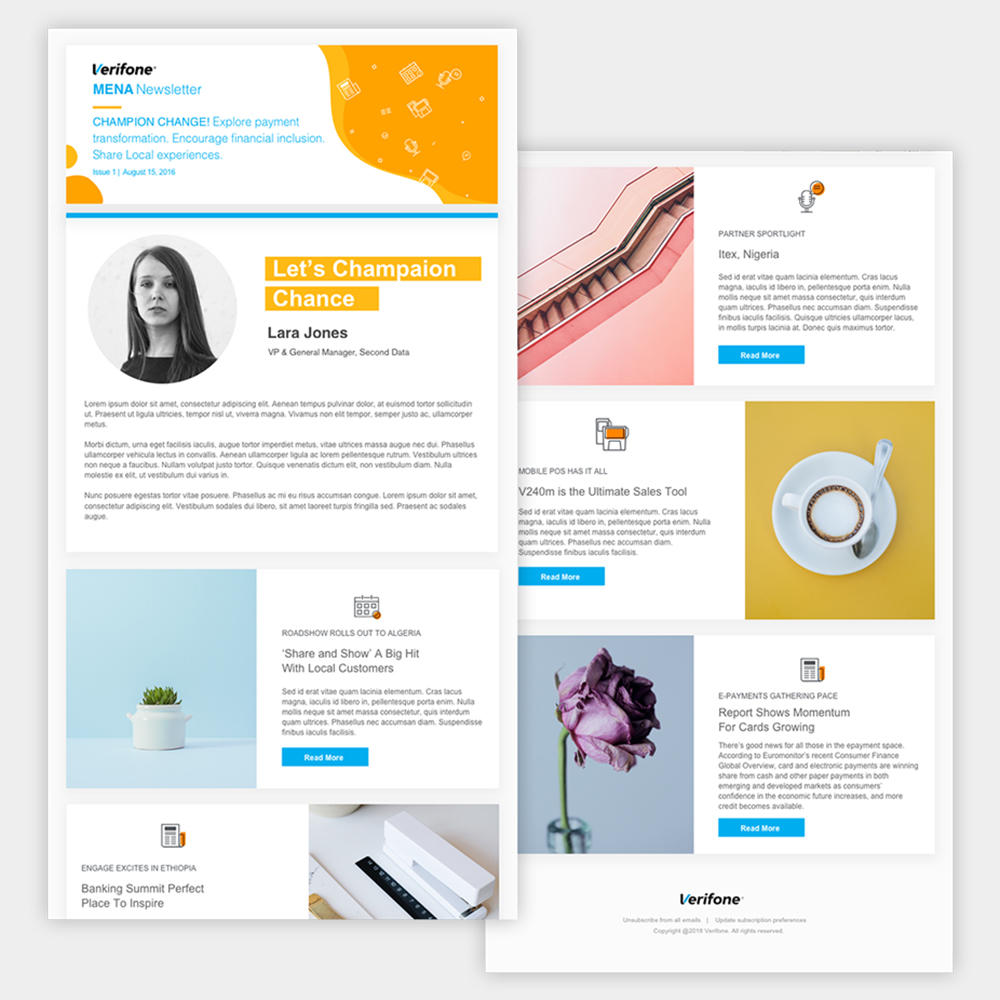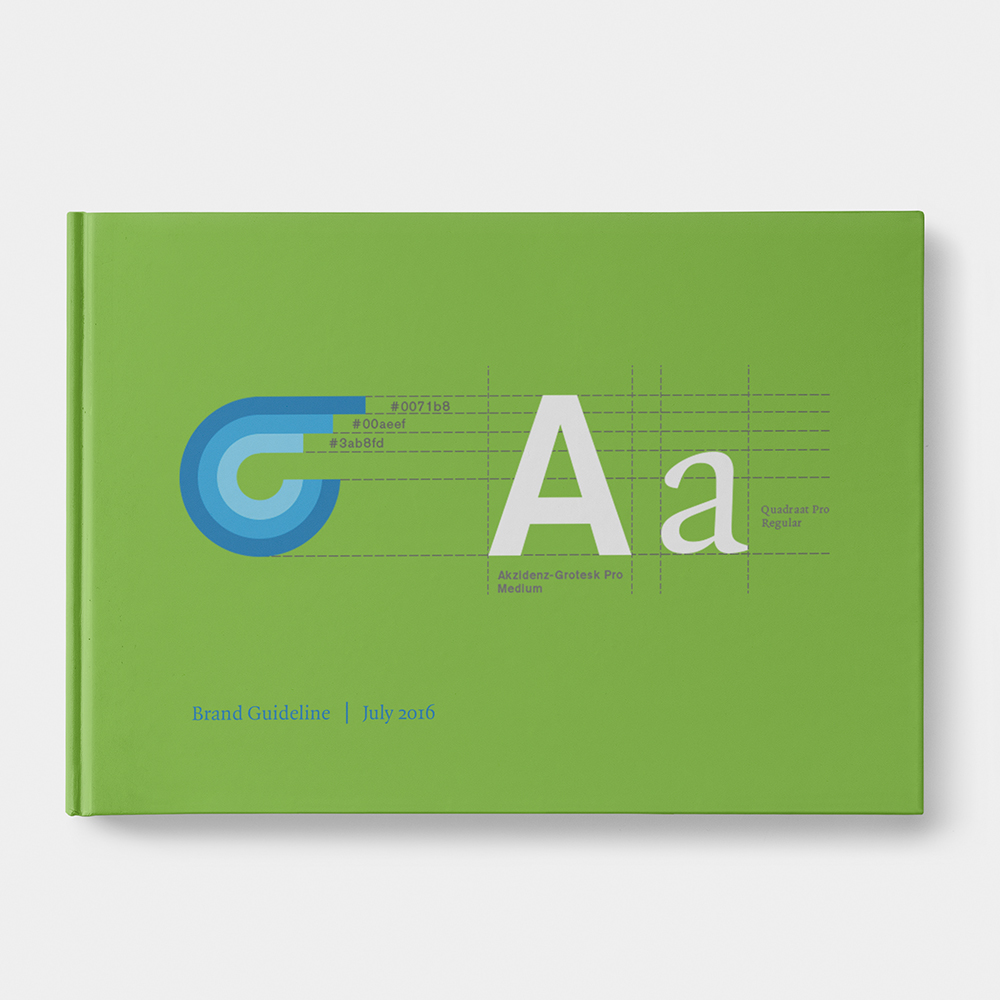eMission Mobile App
Mobile UI Design
eMission mobile app helps user control their home electronics and appliances remotely, enables them to program their device usage, and review their power usage data and history.
Skills: User Research, UI Design, Photoshop, Illustrator

Key Features
Control Device
Be aware of the current status of devices and control them remotely.
Create Schedule
Program usage schedules for devices.
Check History
Analyze the usage data and check usage history.
Visual UI Design
Homepage
User login to their account or sign up for new account.
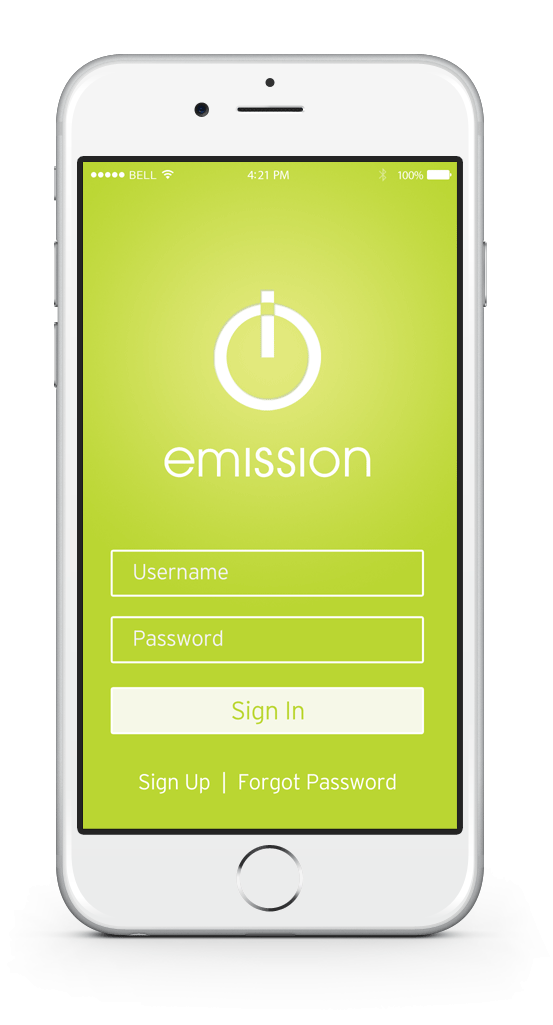
What's On
Shows the list of devices that are currently on. Turn on/off the devices easily by tapping the green icon.
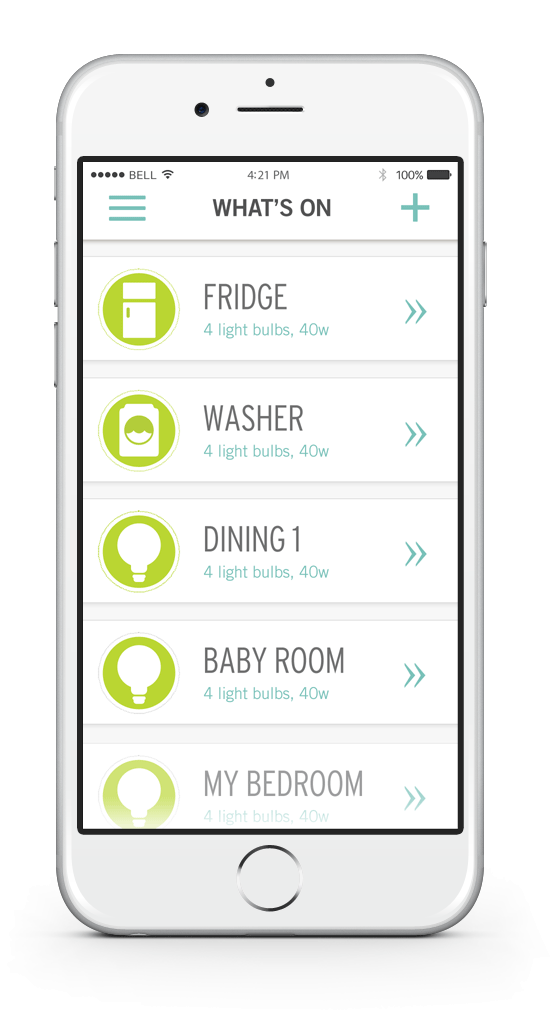
Menu Page
A side drawer menu that provides user choices of different device categories and other app features.

Device Page
A detailed device page that shows a list of device under same category.
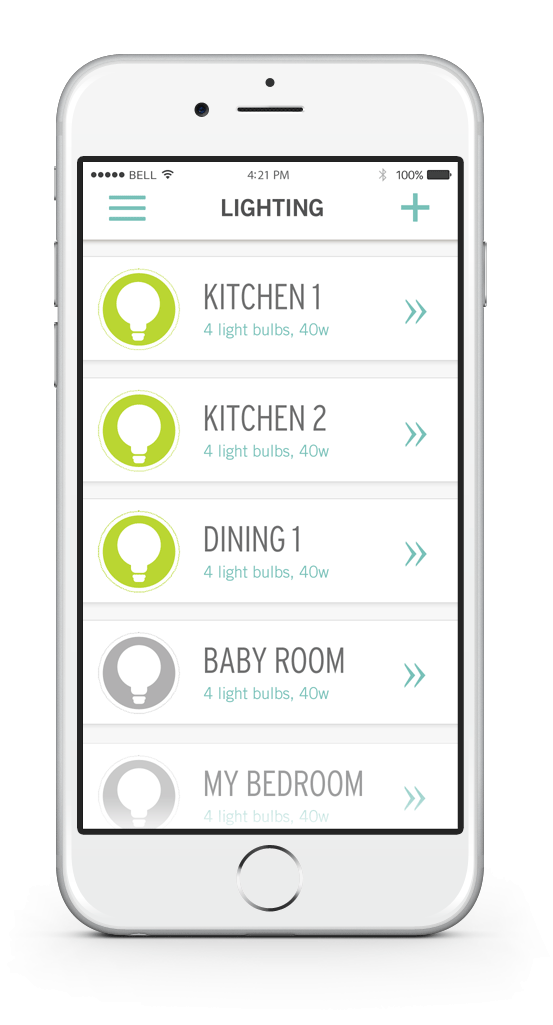
Schedule Page 1
Under each device, user can add ⁄ remove ⁄ edit a list of schedules.
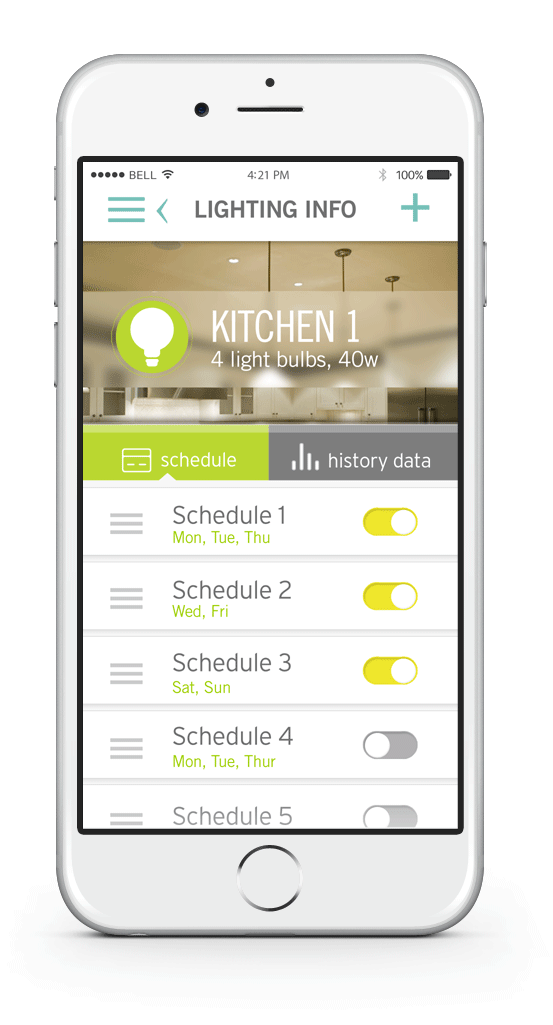
Schedule Page 2
For each schedule, user can drage the dots to adjust settings.
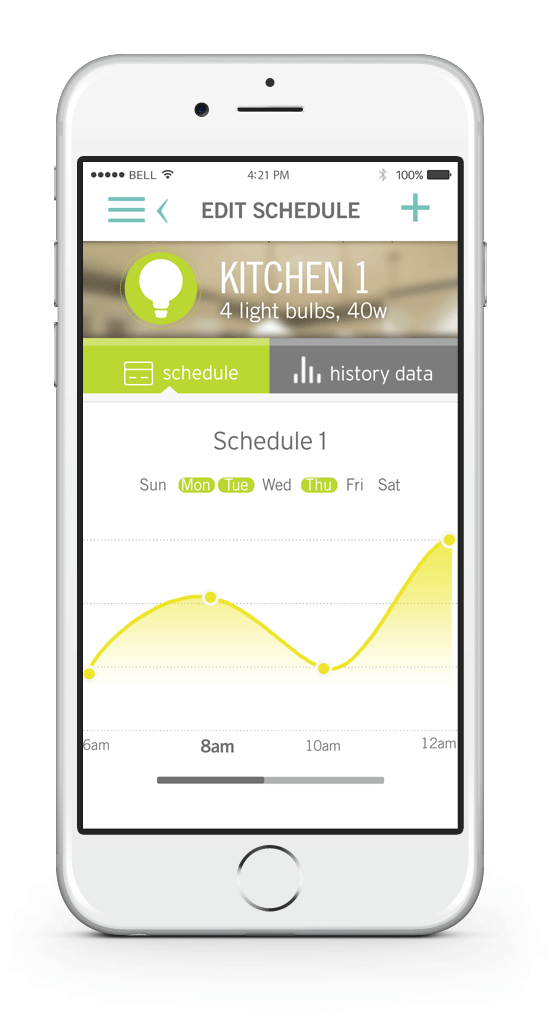
Data Page
Shows an analysis of each month's power usage.

Sketch1
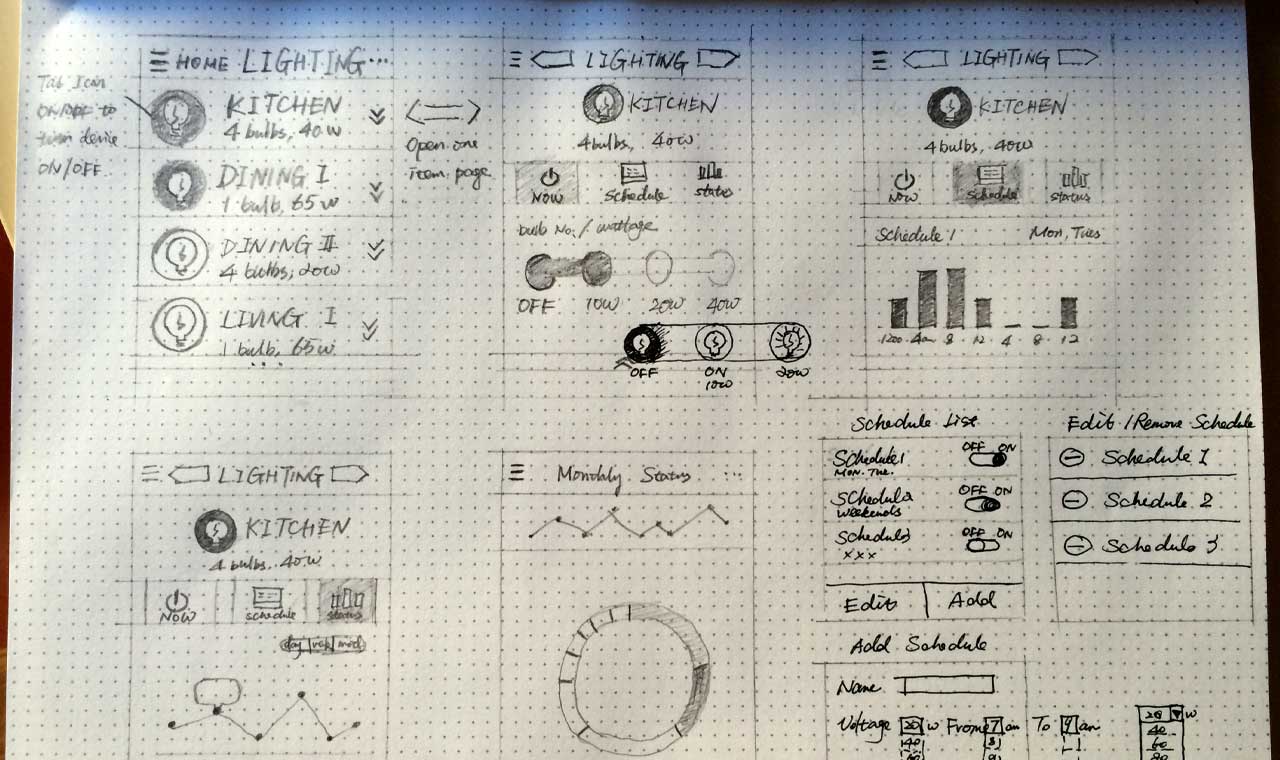
Sketch2
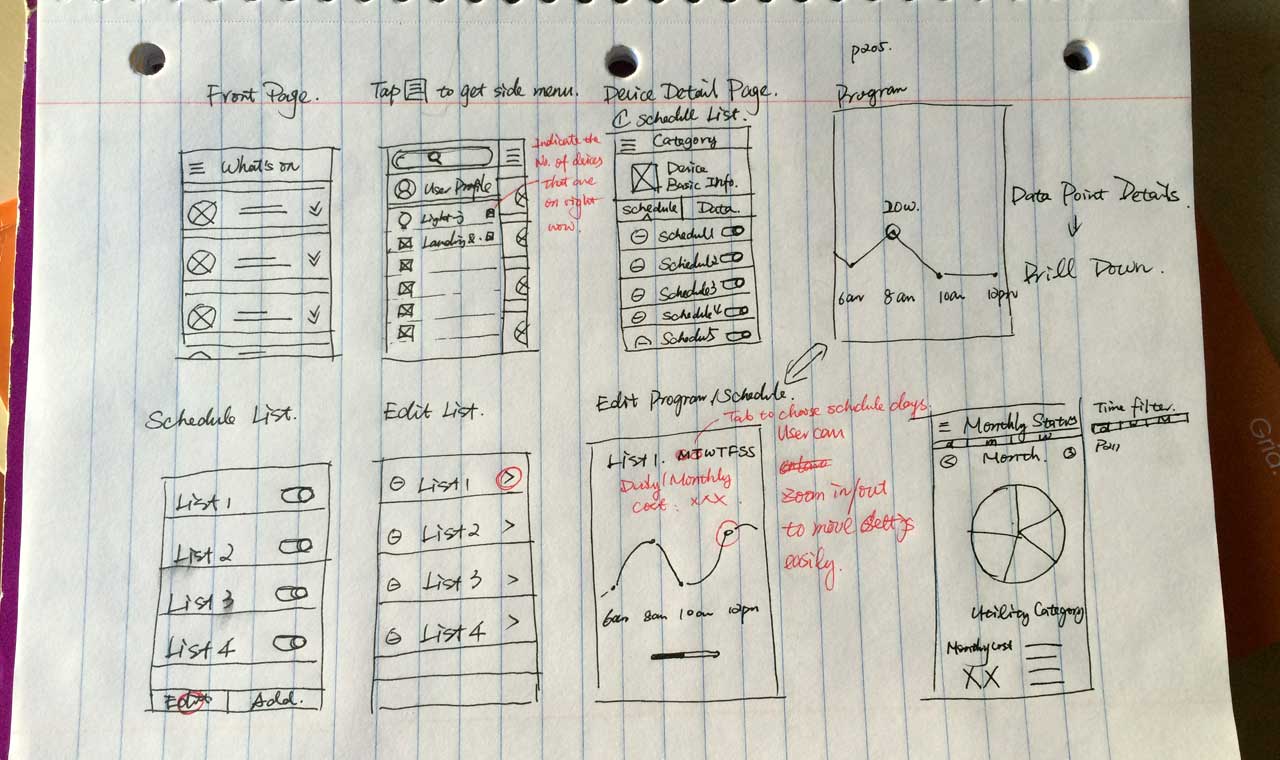
Wireframe 1
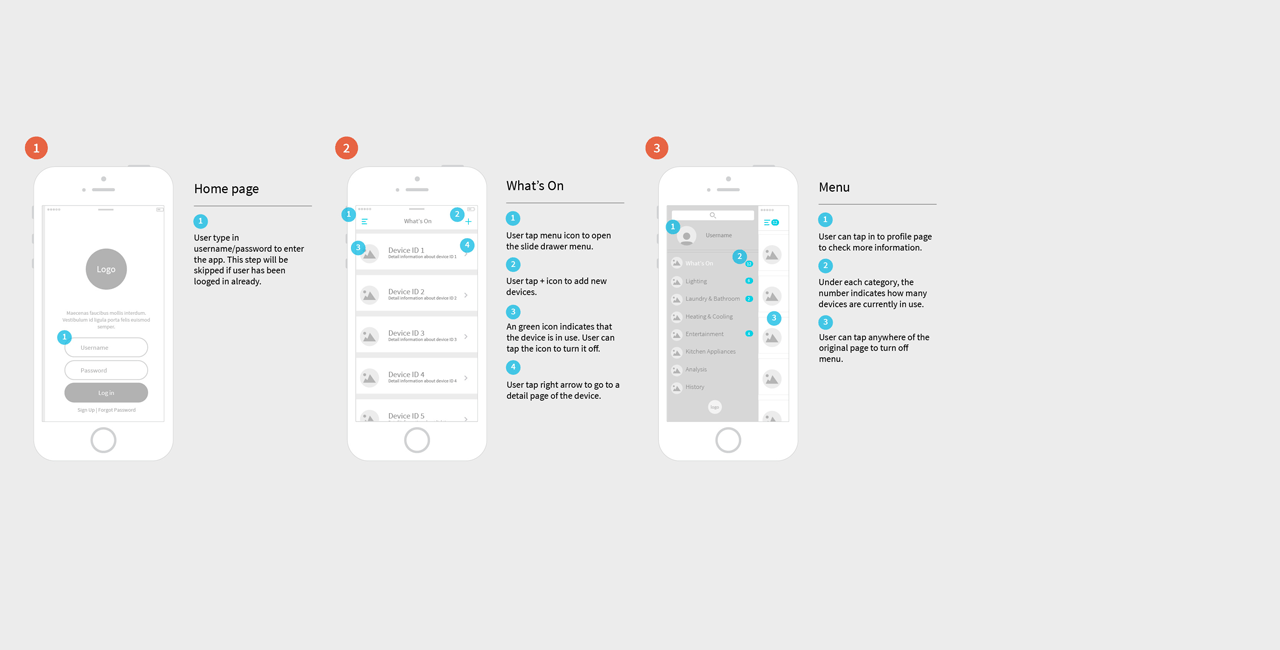
Wireframe 2
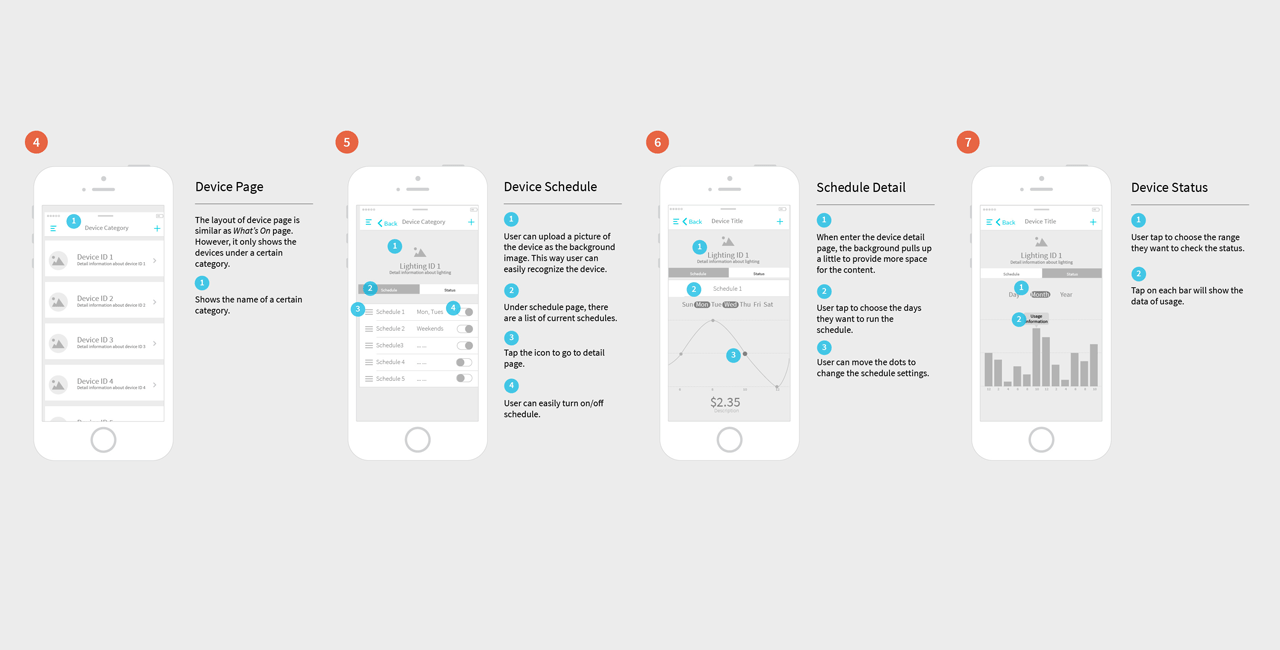
Wireframe 3